Aspen Online
Sign up
Leave your details to get more information about 8B
Just type your contacts
Aspen Online
Sign up

Elevate your payment options with OVO, a leading digital payment platform in Indonesia. Empower users to complete transactions effortlessly by utilizing OVO's user-friendly interface, fostering a seamless integration that enhances the overall payment experience on your website.
OVO
Similarly, when using additional features (e.g., payment links), the scenarios of transaction execution also match the specifics of these features.
To make a purchase using the OVO Wallet method it is necessary to redirect the Client to the OVO Wallet service, and to initiate a payment - to notify the Client via the web service. The scenarios for completing transactions through the main interfaces of the payment platform follow those presented in the diagrams.
Using a mobile

01
The customer selects OVO for payment and sees a list of available e-wallets through which they can make payment.

02
The customer is redirected to the OVO app and logs into their OVO account.

03
The customer selects the desired payment option and click the pay button.


04
05
The customer is redirected to your website and receives confirmation that the payment has been successfully processed and the purchase has been made.
The customer completes the payment in the OVO application and receives the relevant payment information.
We use cookies to provide the best site experience. Learn more

